Controller 12v Remote 4 Channel (4)
$154.85
$189.75
Controller 12v Remote 4 Channel - 1 Receiver 4 Remotes
Industrial Wireless Remote Control 4-Channel System with 500 Feet Range - DC12V LED Light Switch, RF Transmitter & 433MHz Receiver
This versatile 4-channel industrial wireless remote control system is perfect for controlling a variety of equipment, including LED lights and relays, from a distance of up to 500 feet. It includes one receiver and four remotes, each with customizable functions for momentary, toggle, and latched control modes. The system operates on a DC12V-36V voltage range, making it adaptable for various industrial applications, with a frequency of 433.92MHz and a receiving sensitivity of -105dB.
Key Features:
- Operating Voltage: DC 12V-36V
- Receiver Frequency: 433.92MHz
- Current: Standby less than 10mA, Working less than 128mA
- Working Temperature: -10°C to +60°C
- Max Load: 10A Relay (Resistive load < 8A, Inductive load < 3A)
- Case Size: 96mm x 80mm x 29mm
- Output State: Switching value
- Encoding Type: Learning Code
- Learning Button: Add transmitters easily by pressing the learning button
- Modes Available:
- Momentary: Press to turn on, release to turn off
- Relay: Press and hold to turn on, release to turn off
- Toggle: Press to turn on, press again to turn off
- Latched: Press to turn on, press other button to turn off
- Combination Modes: Includes options for Momentary + Latched or Toggle + Latched setups
- Remote Control Distance: Ideal range 300 to 2500 feet, depending on environmental conditions (blocked signal or interference may reduce range)
About the Transmitter:
- Buttons: 4 buttons
- Working Voltage: 9V
- Operating Frequency: 433MHz
- Operating Current: 13mAh
- Encode: EV1527 code
About Learning and Clearing the Program:
- Learning: Pairing the Remote… Press the learning button, the indicator flashes, release, then press any button on the remote. The indicator light will flash three times to confirm learning success.
- Learning: setting the mode … Press the learning button quickly in succession for the more you want … typical setting for controlling a light, pump or valve is two presses.
- Clearing: Hold the learning button for 8 seconds, then press the remote to complete the learning process.
This wireless remote control system is an excellent solution for managing industrial equipment and systems with ease and flexibility. Its reliable performance, customizable control modes, and long-range operation make it ideal for various industrial and commercial applications.

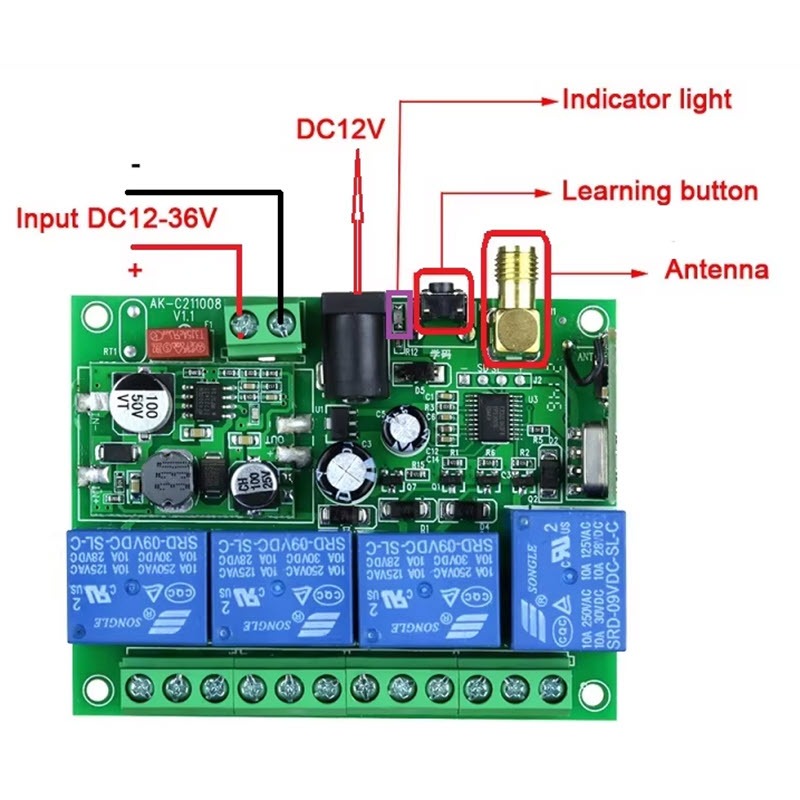



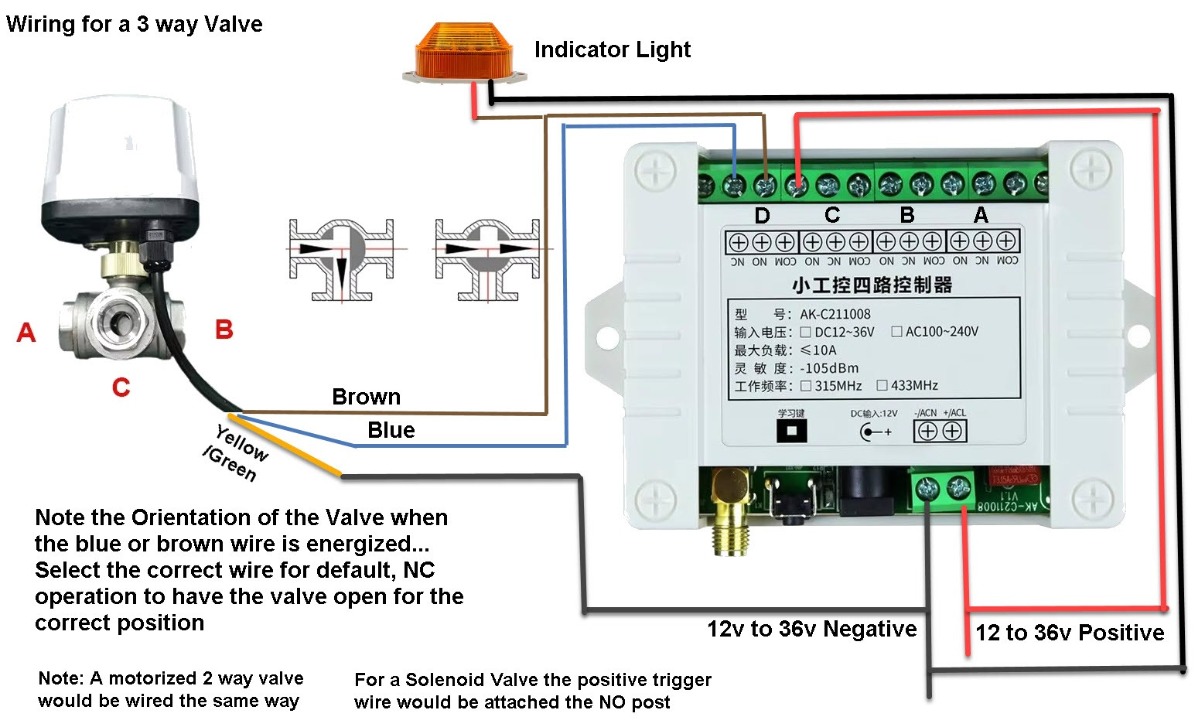
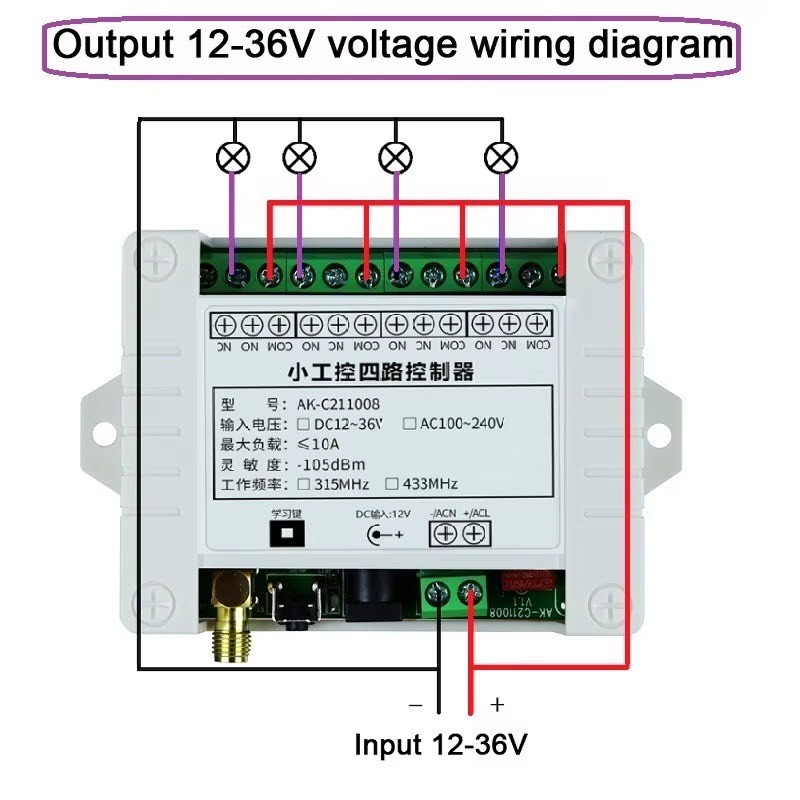
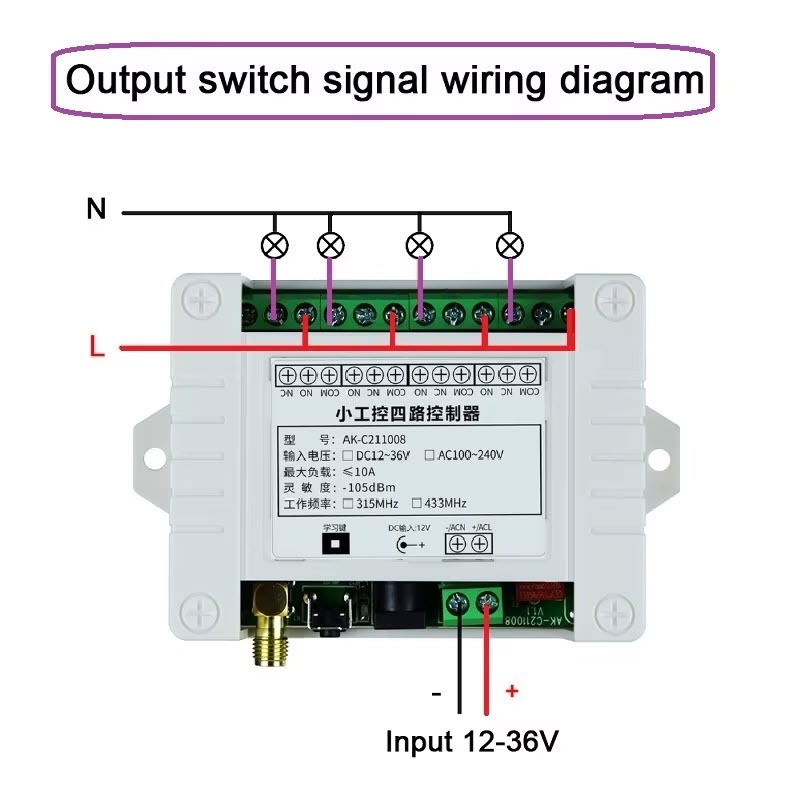
Instructions:
Use the Learning button to set the operating mode
For the Remote Valve we use 2 Button Press - Toggle to manage the valves
The default powered line is "NC" marked on the controller and that is used to position a valve in the safe, Off or Rinse Water mode by default.
The NO side of the relay would select "open" on a two way valve or the Soap/Bleach port selection on an 3 way valve.
This way when power is cut and restored the controller will set the valves to Water or off by default.
Learning mode, note the button presses need to be fairly rapid, and short,
press to the learning button long and/or not quickly enough and you will not get the result you are looking.
Modes:
Momentary: Press the Learning Button 1 times.
- Relay Control: NC has power on until button pressed
- --- > Press and hold button -> On (Power switches to NO post) only while pressed;
- Release -> Off Relay returns power to NC post.
Toggle: Press the Learning Button 2times.
- Relay: Press and Release -> On (Power switches to NO post)
- NO will be powered till same button is pressed again;
- Press same button again -> Off (Power switches back to NC Post)
Latched: Press the Learning Button 3 times.
- Relay: Press -> On; (Power switches to NO post) NO will be powered till any other button is pressed
- Press any other button -> Off (Power reverts to NC Post).
Other modes:
2channel Momentary+2channel Latched: Press the Learning Button 4 times.
2channel Momentary+2channel Toggle: Press the Learning Button 5 times.
2channel Toggle+2channel Latched: Press the Learning Button 6 times.
About Learning and clearing Method:
Learning:
Press learning button (1 to 8 times), the indicator flashes and turns OFF,
- Release the learning button and after a short pause, press any button of the remote transmitter,
- The indicator light flashes three times, This indicates the mode is selected and that learning is now stored...
- The mode is selected by how many times you press the learning button in quick succession before the pause
- Press the number of time you want for the operating mode you chose
Clearing: If you want to reset and start over
- Hold press learning button for about about 8 seconds,
- indicator light flashes several times and off,
- then press remote, When the relay does not Respond you have reset and cleared the mode successfully.
Modes how they work...
Momentary----- Lets consider button A --> By default the Power is on to NC port
- Press Button A and NO port will have power while you press;
- Release button A and power returns to the NC post and the NO port for relay A is now OFF
- This same operating mode is in force for buttons B, C and D
Toggle------- Lets consider button A --> By default the Power is on to NC port
- Press and release Button A --> the NO port will have power until Button A is pressed again;
- Repeated pressing switches the power between the NO and NC ports
- This same operating mode is in force for buttons B, C and D
Latched------
- Press transmitter button A, the receiver relay A NO port has power ON, and the relay for B/C/D is OFF
- Press transmitter button B, the receiver relay B NO port has power ON, and the relay for A/C/D is OFF
- Press transmitter button C, the receiver relay C NO port has power ON, and the relay for A/B/D is OFF
- Press transmitter button D, the receiver relay D NO port has power ON, and the relay for A/B/C is OFF
- In Latched mode only one of the A,B,C,D NO ports will have power applied to the No Post at a time

Proposition 65 requires businesses to provide warnings to Californians about significant exposures to chemicals that cause cancer, birth defects or other reproductive harm. These chemicals can be in the products that Californians purchase, in their homes or workplaces, or that are released into the environment. By requiring that this information be provided, Proposition 65 enables Californians to make informed decisions about their exposures to these chemicals. Proposition 65 also prohibits California businesses from knowingly discharging significant amounts of listed chemicals into sources of drinking water. Proposition 65 requires California to publish a list of chemicals known to cause cancer, birth defects or other reproductive harm. This list, which must be updated at least once a year, has grown to include approximately 900 chemicals since it was first published in 1987. Proposition 65 became law in November 1986, when California voters approved it by a 63-37 percent margin. The official name of Proposition 65 is the Safe Drinking Water and Toxic Enforcement Act of 1986.
The list of chemicals contains a wide range of naturally occurring and synthetic chemicals that include additives or ingredients in pesticides, common household products, food, drugs, dyes, or solvents. Listed chemicals may also be used in manufacturing and construction, or they may be byproducts of chemical processes, such as motor vehicle exhaust. For more information visit www.p65warnings.ca.gov/























